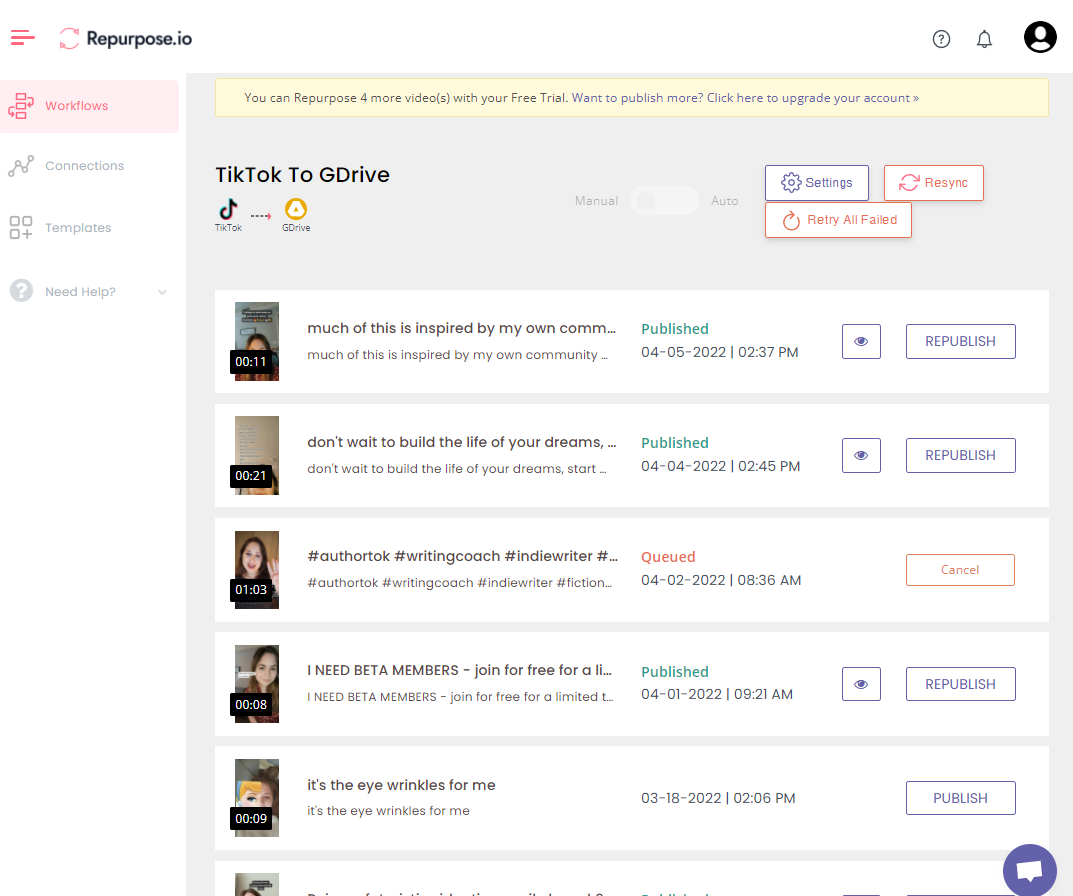How to Repurpose TikToks to Instagram Reels | EASY Hack + Remove Watermark
Time to Give Up the Horrible 3rd Party Watermark Remover Apps
Createing TikTok videos will no longer need this cumbersome process. It probably sounds familiar: You painstakingly create, edit and finally upload your TikTok video. You then have to go copy the link or download it. You THEN hop over to SnapTik or some other horrid option with weird ads you have to watch as you upload and attempt to download the water-mark-free version. It’s confusing, and you might even find that your text overlay was removed as well!
Oh, and if you are an Android user, you MIIGHT find that the new video you get from these apps is in 5x play speed! Yep, your videos might sound like the chipmunks after running them through this repulsive process. 🤮
ACTION STEP: Go create a Repurpose.io account right now! We’ll walk through how to get your videos completely ready for reels in ONE CLICK! (if you join here, I DO make a commission – and I’m not trying to hide it!)
Use Repurpose.io to Post TikToks to IG Reels
Enter: our heroic online platform solution that I just found the other day and caused me to cry happy tears of joy.
Repurpose.io is a next-level repurposing engine that you MUST go download right now if you haven’t already. Sign in here for free.
Note: This platform WILL cost a small monthly fee. HOWEVER, if you value your time at all, it is beyond worth it. You can also test it out for free at first, so what are you waiting for??
Setup Connections on Repurpose.io
Go to the “Connections” tab on the left menu. Follow the prompts to setup your TikTok and Google Drive Connections. These will allow you to create workflows in the next step where the videos from TikTok will be repurposed and copied over (WITHOUT a watermark) into a Google Drive Folder of your choosing. Pretty Cool!
Setup Workflows on Repurpose.io
Once your connections are setup with the status “Active,” it’s time to create your First Workflow!
Create a new workflow
Name the workflow something like, “TikTok to Google Drive Publishing”
Choose your TikTok as the Source Type and Connection.
Choose “Upload Video”
Choose “Full Video” as the action for TikTok videos that are LESS than 60 seconds.
Choose “Snippets (Clips)” for videos that will be over 60 seconds. I suggest creating two workflows for each situation.
Choose a destination: Google Drive and Create a new folder named something like, “Repurpose.io > IG Reels”
Click DONE and then you will see all your videos populate in a dashboard where you can then publish them to the Drive folder with one click.
Enjoy automated repurposing bliss 🌸
All you have to do now is go click “Resync” after you publish a TikTok video. It will populate in the dashboard, and then you can click “PUBLISH” on the right side. It will then go directly to your Drive folder where you can access it on your phone, download it immediately, and take it over to Reels for publishing. The quality is amazing, the watermark is gone, and all your gorgeous text and captions will still be in tact - YAY!!!
Improve Your TikTok, Reels, YouTube Shorts, and Pinterest Marketing Strategies
It doesn’t end with Reels. You can take the same workflows for taking your videos over to YouTube Shorts and Pinterest! You will literally save hundreds of hours by creating a wholistic content multipliation system. Comment below if you would like a tutorial for these processes as well :)
Who Is Annah Elaine?
Hi I’m Annah Elaine Wyatt, the chief writer and marketer here at AnnahLaine Co. I started my online business in August 2020, left my corporate W2 job in Feb 2021, and started hitting consistent $9k+ months in September 2021! Brand Strategist, Writer, Copywriter, Community Expert, Oil Painter, and fantasy fiction Author. I’m also mentored by THE Rachel Pedersen!
I now work with other creativepreneurs to help them scale their online platforms and voice their stories to gather an audience.